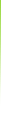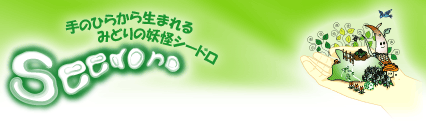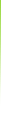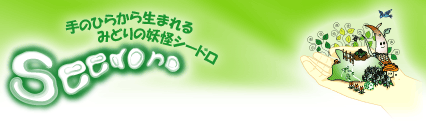|
Free
download of desktop wallpapers.
ySeedoro
blue versionz
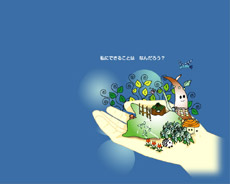
|
ySeedoro
orange versionz
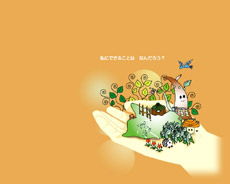
|
Windows
yDownload instructionsz
- Choose an image and click the
link which matches your screen resolution.
A full size version of your desktop wallpaper will then appear
in a new browser window.
- Click on the image with your right
mouse button, and a "Windows menu" will pop-up.
- Click on "Set as Wallpaper."
yDownload instructions (with use of display property)z
- Choose an image and click the
link which matches your screen resolution.
A full size version of your desktop wallpaper will then appear
in a new browser window.
- Click on the image with your right
mouse button, and a " Windows menu" will pop-up.
- Right-click on the image and choose
"Save Image As", choose a file name, add "jpg"
and save the image to your desktop.
- From the "Start menu",
go to Settings >> Control Panel >> Display >>
Background (desktop for Windows XP).
Then choose "Browse", "go to Desktop",
open the jpg file and click "OK".
Your Desktop Wallpaper will then appear on your desktop.
Machintosh (OS 8.5`9.0)
- Choose an image and click the
link which matches your screen resolution.
(To check the resolution, click on the Apple menu and select
"Control Panel".)
A full size version of your desktop wallpaper will then appear
in a new browser window.
- Hold down "Ctrl", click
the image and choose "Download Image to Disk".
Save the image to your hard drive. ("in System >> Appearance
>>Desktop Pictures").
- From the Apple menu, select Control
Panel >> Appearance.
- From the Desktop tab, click "Place
Picture" and browse to your your wallpaper image.
(If "Delete Picture" is shown instead of "Place
Picture", click the delete.)
- Select "Position Automatically"
from the Position pop-up menu and click "Set Desktop".
Your Desktop Wallpaper will then appear on your desktop.
Machintosh (OS X)
- Choose an image and click the
link which matches your screen resolution.
(To check it, click on the Apple menu and select "System Preferences
>> Displays".
A full size version of your desktop wallpaper will then appear
in a new browser window.
- Hold down "Ctrl", click
the image and choose "Save Image to the Desktop".
- Hold down "Ctrl" and
click on your desktop at the same time.
- Choose "Change Desktop Background"
and click on the Desktop tab in the Desktop & Screensaver
pop-up menu.
- Select "Choose Folder >>
Desktop" and navigate to the downloaded image.
Then click "Choose (bottom right)" and close the
Desktop & Screensaver menu.
Your Desktop Wallpaper will then appear on your desktop.
|
| |
|
 |